Getting Hi-Res Album Artwork in Apple Shortcuts
For over a decade, I’ve been providing a way to easily access high-resolution album artwork through my iTunes Artwork Finder and Apple Music Artwork Finder. These tools allow you to uncover the original, uncompressed artwork files exactly as they were delivered to Apple by the artist or their label — no compression, no quality loss, just high quality imagery.
Over the years, I’ve received countless messages from users who loved these tools but wished for more; specifically, the ability to fetch multiple pieces of artwork at once or automate the process…
Today, I’m thrilled to announce an Apple Shortcut that lets you do just that, now available exclusively on Gumroad.
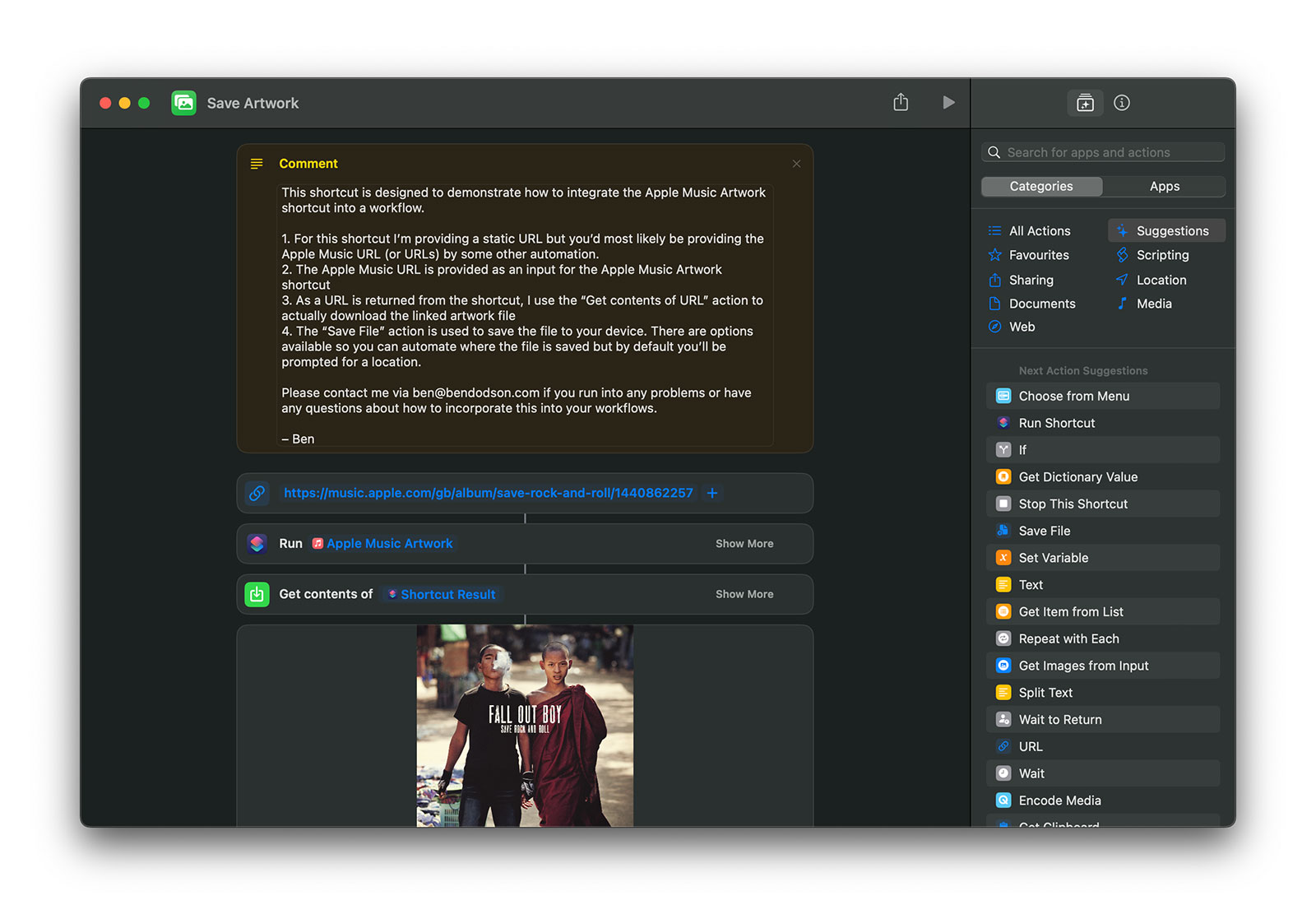
With this new shortcut, all you need is an Apple Music URL. Feed it in, and you’ll get back a direct link to the highest resolution, uncompressed artwork available. I’ve also created a demo shortcut that shows you how to use this tool as part of a larger automation. Imagine easily inputting a URL and having the artwork automatically downloaded to your device. It’s that simple.
This shortcut isn’t just limited to album artwork. It works with playlists, stations, artists, music videos, and curators too. Essentially, if it’s on Apple Music, you can get the artwork.
I’m genuinely excited to see how people will use this shortcut. If there’s enough interest, I might expand this functionality to include my other artwork finders. If that’s something you’d like to see, let me know!