Gowalla Tools Web App: Find your missing Gowalla items!
For those of you who play the excellent iPhone GPS game Gowalla, I've built a handy web app that will allow you to see all of your missing items and where you can find them. In addition to telling you what type of spot a particular item is likely to appear at, it will also list specific spots if applicable (such as states - some items only appear in Texas for instance) and allow you to use the built-in location awareness of Safari in iPhone 3.0 to show you where the nearest spots of that type are. It is available today at http://gowallatools.com/ and is the first in a series of small utilities I'll be creating to help players.
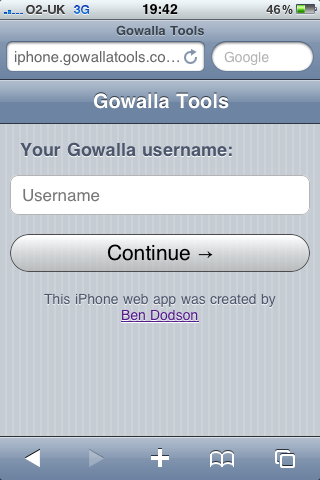
The first thing you will see when you open the web app is a prompt for your Gowalla username. You don't need to login to the service, but it does need to know your username so it can search through your pack effectively (although you can also see your friends' missing items if you want to help them out with any of your own spare items).
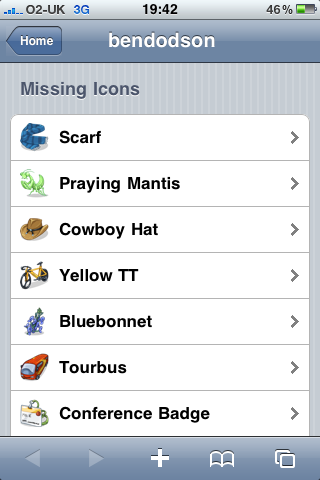
You will then be shown all of your items in a list. Tapping any of these (e.g. "Conference Badge") will then show you which spots are likely to randomly give you the item in question when you check in.
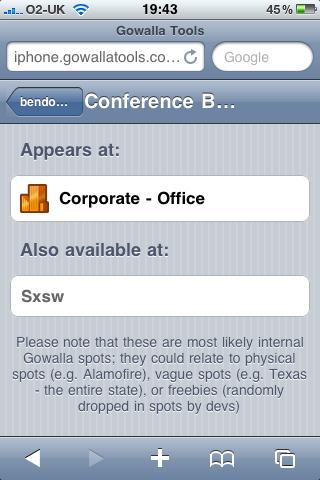
The list will sometimes be broken into two sections: spot categories where you have a chance of finding the item on check in, and internal categories or spots. These internal categories are usually things such as states (e.g. "Texas" has quite a few items) or freebies (which I believe are items randomly dropped by devs) but are often actual spots (e.g. "Alamofire" - the offices of the developers).
With the standard categories, you can tap them to find spots in your local area (but you'll be prompted to allow the site to use your location - your location information isn't stored, it's just used to determine your nearest spots).


If there are spots in your area, you can tap on them to view the spots information on the Gowalla website.
If you save the web app to your homescreen (press the '+' symbol in Safari and choose "Save to Homescreen") then you'll get a pretty custom icon so it looks just like a normal iPhone app (which it may well become one day). I'll be expanding the service offering as and when I find new things to include :)
Feedback
The site is in beta mode so there may be a few bugs and tweaks but if you have any feedback, please let me know. Happy Gowalla'ing!
Legal
The web app is not owned, maintained, or developed by Alamofire, Inc. - Gowalla and all other trademarks and imagery are copyright of Alamofire.