Pocket Rocket for iOS 10 (now with an iMessage app)
To coincide with the release of iOS 10, I’m happy to announce a free update is available for my app Pocket Rocket which includes several new features:

First of all, I’ve added an optional tile-based interface which uses an image from the article or a random colour if one isn’t available. You can long press a tile to get options for sharing, archiving, and deleting the article and tapping will open the article up in Safari or the in-app browser as per your settings. Next, I added the ability to share articles directly from Pocket Rocket; whether you are using the old list view or the new tile-based one, just long press on an article and you’ll be given a share option which uses the standard iOS share sheet so you can transfer the URL to any compatible app.
Finally, I added an iOS 10 iMessage app so you can share articles directly within iMessage:
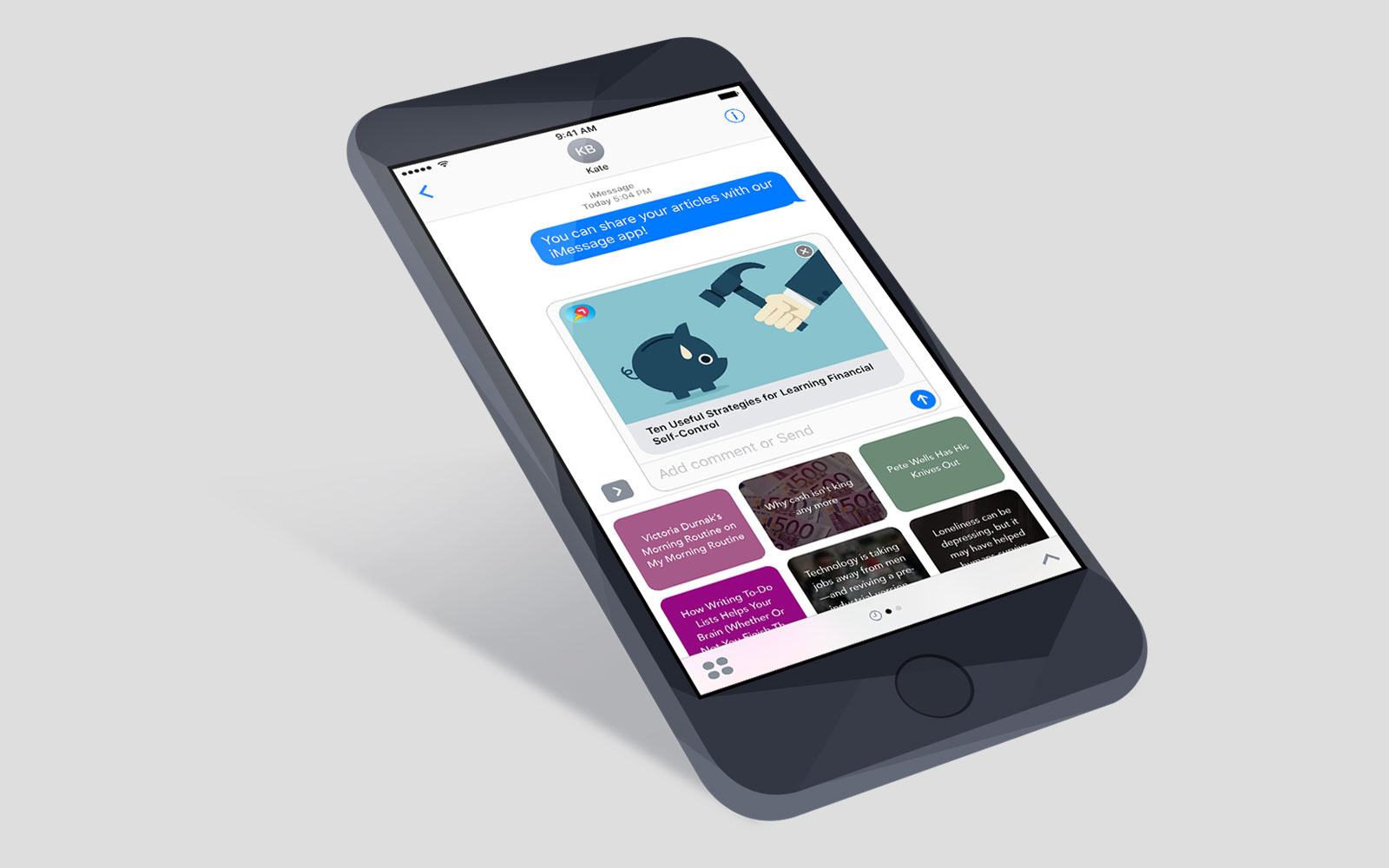
This was a really interesting feature for me as it let me get to grips with the new APIs that allow apps to hook into iMessage. There are a few interesting niggles for developers when writing these apps1 but on the whole it is fairly simple and includes a lot more power than I thought they would2. With Pocket Rocket, you get a list of all of your articles; you can then tap to include them in your message and send them. Once received, you can tap to have the article open up in a webview directly within iMessage.
I think iMessage apps are going to be a huge deal so I’m excited that Pocket Rocket is one of the first apps available on the iMessage store.
You can get Pocket Rocket for free on the App Store. If you have any feature requests or feedback, please get in touch.
-
For example, there is no standard way of seeing when someone tapped a link which is… irritating. Instead you have to work out if a particular message is selected (which happens for a variety of reasons) and then be clever about what you present. ↩︎
-
I’ve seen one app that lets you use the camera within iMessage - pretty cool! ↩︎