Analyzing the iPad 3 invite
A lot has been made in the Apple press recently about the invite to the Apple Media Event on 7th March which is widely expected to introduce the iPad 3. Specifically, the invite appears to show an iPad with an improved screen and no home button:
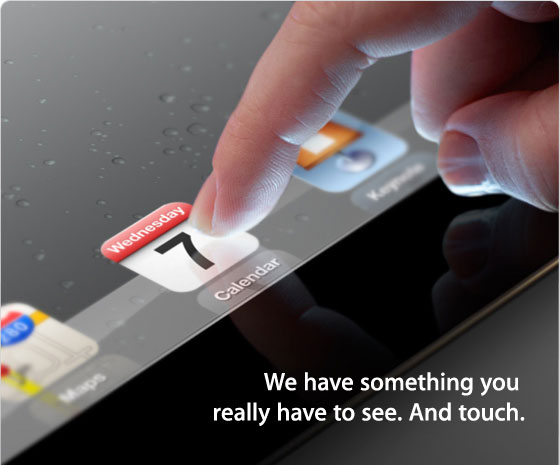
Obviously there will be a “Retina Display” in the iPad 3 (I’ll eat my iPad 2 if there isn’t) but the lack of a home button is something that has floated around before, mainly due to the gestures built into iOS 5 that allow you to close apps with a 4/5 finger grab. I only ever use the gestures to get around on my iPad but I don’t really think the home button would be completely removed. For a start it has too many purposes:
- Closes apps (can be done with a gesture)
- Lets you access the multi-tasking tray (can also be done with a gesture)
- Allows screenshots to be taken (press at the same time as the power button)
- Access to Siri (on the iPhone 4S at least - one assumes the same will happen in the iPad 3)
- Accessibility shortcuts (triple tap to invert colours for example)
- Force restart the device (hold at the same time as the power button for a while)
Whilst some of these things could be done in other ways, I just don’t buy the idea that they would remove it - doing things with gestures is great but they are more like keyboard shortcuts for power users than an intuitive way to navigate.
With the above in mind, it was obvious to me that the invite was showing an iPad 3 in landscape and I set out to prove this with some judicious screenshotting (thanks home button) and photoshopping. However, it didn’t quite work out as I expected…
As Apple have very helpfully used the “bubble” background on the iPad in their invite, it should be quite trivial to work out the placement of the icons by mapping them to the unique bubble clusters in the image. For example. there is a unique cluster next to the calendar icon:

From the invite, we know that there are at least 3 icons showing in the “dock” – Maps, Calendar, and Keynote – and you can only have a maximum of 6 icons. I screenshotted the iPad in both orientations with all the possible combinations of 3, 4, 5, and 6 icons and only one came out close to the bubble layout of the invite:

Hmm, that scuppered my landscape theory. Let’s take a closer look at the calendar icon when it’s in this formation:
![]()
I’ve also done some basic distortion in photoshop to change the angles so that it matches (roughly) the perspective of the Apple invite:
![]()
I’m pretty confident of the location as it’s one of the only possibilities that causes the page control (the little dots and the search icon) to be cut off when photographed at that angle.
If you look at the two side by side, we can see that the bubble cluster is a pretty good match, but it isn’t exact:


The icons in the invite are actually slightly bigger than those on the iPad 2.
So what does this all mean? I have a number of theories:
- The iPad 3 has no home button and its icon layout is slightly different
- This isn’t the iPad 3 - it’s a different device (i.e. a 7 inch iPad hence the slightly different icon arrangement)
- It’s a photoshopped invite and means nothing - there won’t be any big surprises
If I was a betting man I’d go with option 3. Whilst it’s intriguing to disect these invites to see if they have any deeper meaning, the reality is that it’s probably been photoshopped together with a few mistakes (the bubbles not matching) and something to get the blogosphere worked up (no home button). I highly doubt that the iPad 3 will lose the home button and I have my reservations that a smaller form factor will be announced (despite the fact that I’d prefer a smaller iPad).
In terms of the announcement, my predictions are:
- iPad 3 with “Retina Display” that is 2048x1536 with the same @2x syntax for developers to make their apps compatible. It will be slightly more expensive than the iPad 2 (say an extra $50-70) but the iPad 2 will see a price drop to something like $399 or $429.
- Apple TV with 1080p output (the invite says “something to see” and “something to touch” - Apple TV and iPad 3)
- Updated iTunes content to accomodate a 1080p Appple TV and an iPad that is beyond 1080p.
- iOS 5.1 with 3rd party Siri APIs.
I guess we’ll see on March 7th!