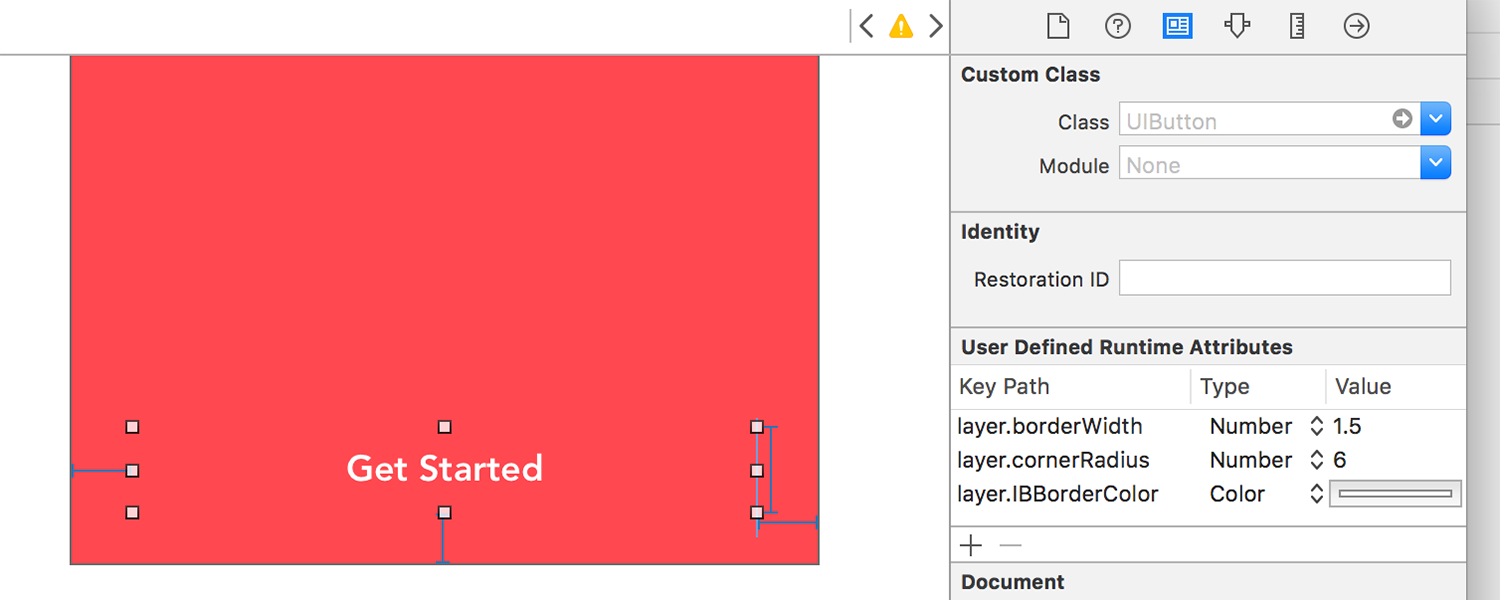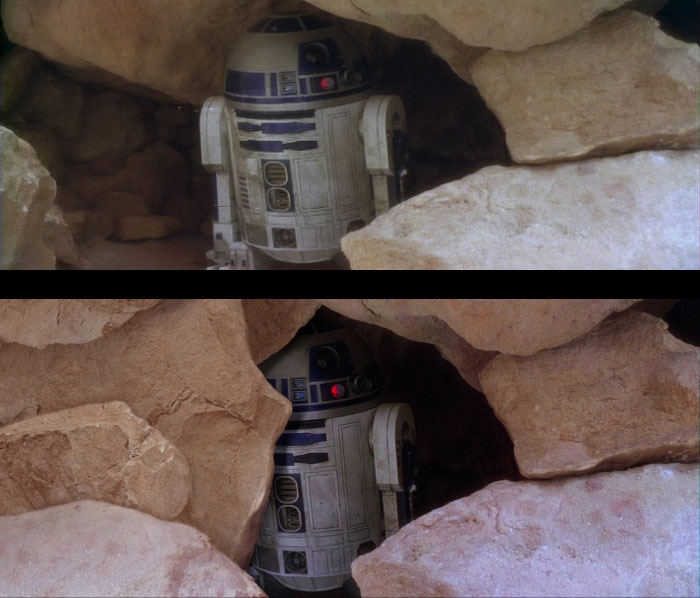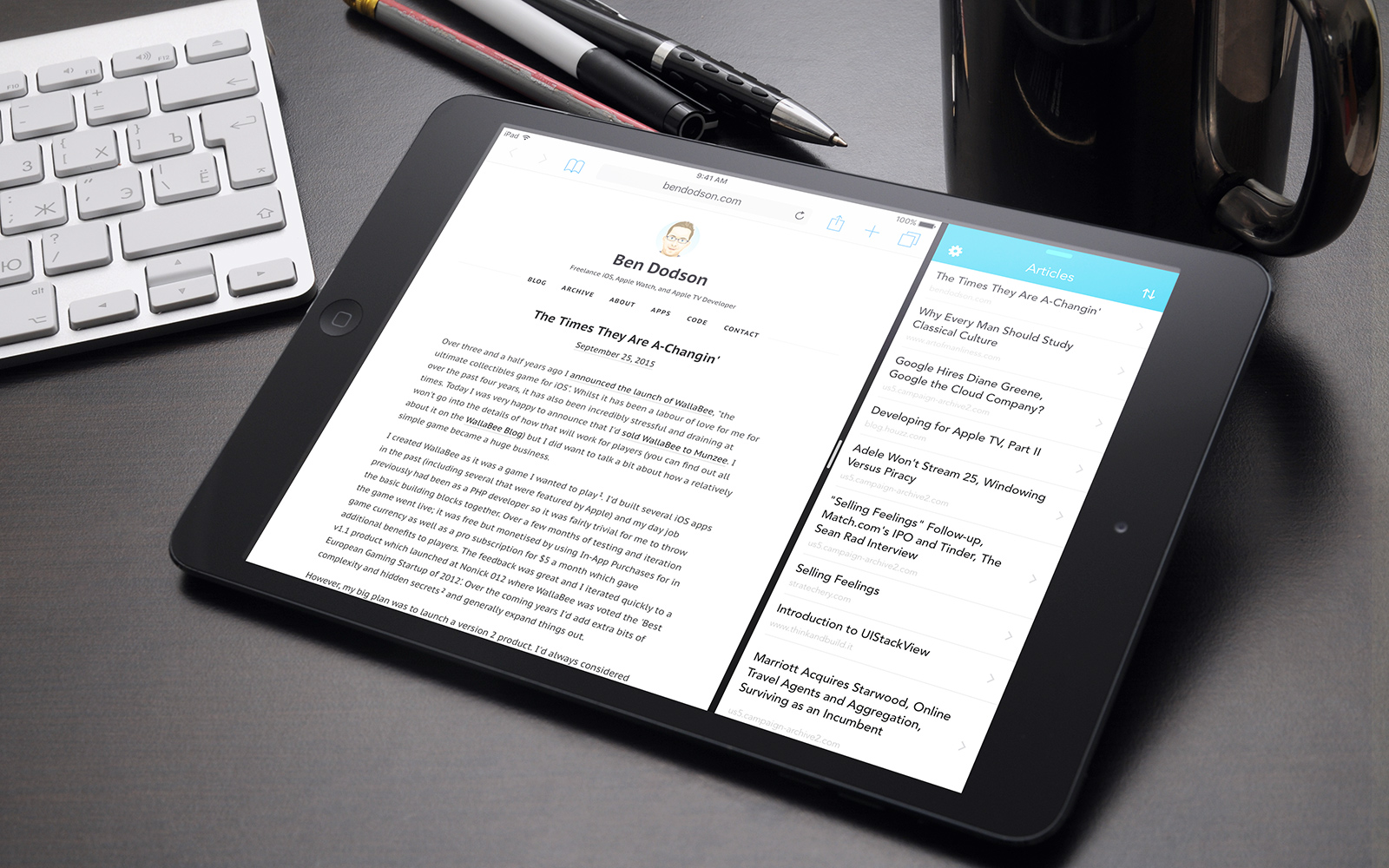Calm Radio for Apple TV
I’m very pleased to announce that my first tvOS app for a client has gone live in the Apple TV App Store; Calm Radio.

Calm Radio is an ubiquitous online radio service with over 150 channels dedicated to specific genres of music and relaxation such as meditation, piano, jazz, latin, and so on. It is free to listen to (with no account) but you can remove ads from the stream and get access to special features with a paid account.
With the Apple TV, I wanted to make the app fit in like a first class citizen of the platform and so I did all of the design and UX work myself with a focus on real time blurs and gradients. As you navigate around the huge array of channels, the background will subtley shift to softer versions of the key colours used in the artwork.
When you select a channel, you are shown a now playing page that has the title, artist, album, and artwork of the currently playing music. The background is a soft version of the channel artwork but you can choose one of 12 high definition videos to play in the background instead. These videos are looped and blended with the background gradient in order to keep the experience consistent and relaxing.

You can choose up to 3 atmospheres (such as wind, rain, waterfalls, crickets, etc) to mix with the currently playing channel and they appear underneath the artwork of the currently playing track. I designed an intuitive and simple UI for this so that listeners could change the volume of each individual atmosphere relative to the channel without using sliders1 or cluttering the interface.

Finally, I wanted to use as many tvOS features as possible and so I built in support for the “Top Shelf” allowing you to see and play various channels direct from the TV home screen.
This has been a great project to work on and I’ve learned a huge amount about the Apple TV and the ‘Focus Engine’ that powers it2. It’s been a lot of fun to do my own UX and design work and I think it’s turned out really well; the client was so pleased with it that I’ve been hired to rebuild their existing universal iPhone and iPad app to make it match this design!
You can download Calm Radio from the Apple TV App Store3 or learn more on their website.
-
There is no UISlider in tvOS for the simple reason that a slider would be very difficult to navigate away from with the UIFocusEngine. ↩︎
-
Along with a handy tip on how to use your Apple TV Siri Remote with the Xcode Simulator ↩︎
-
That link will take you to the iOS app as there is no way to link to the tvOS App Store as far as I’m aware. You’ll need to search “calm radio” on your Apple TV App Store to download the app. ↩︎